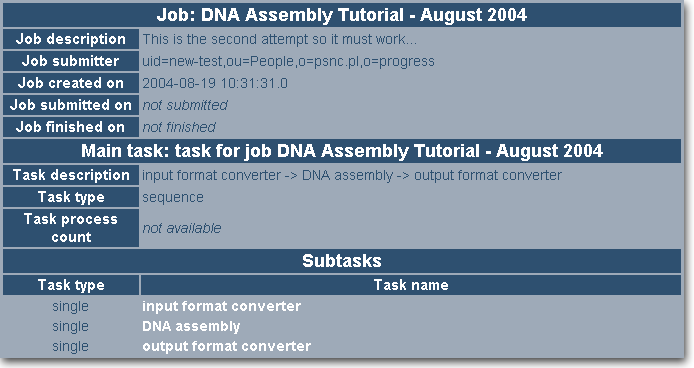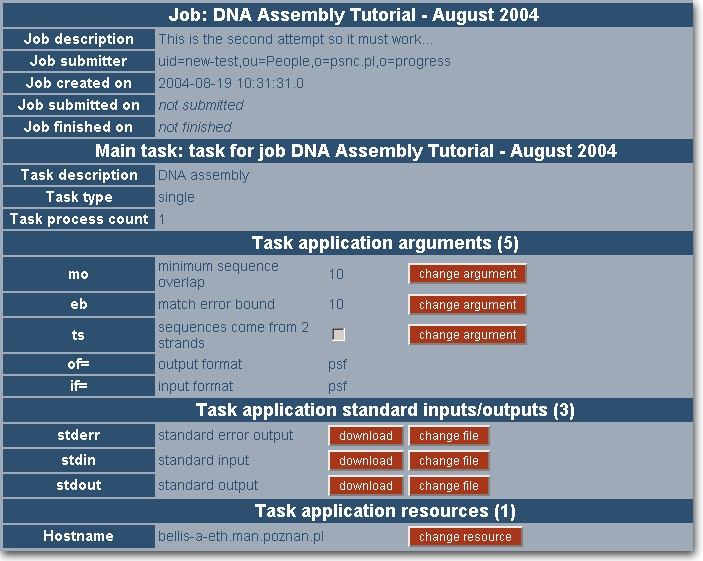
In case the job has yet to be submitted for execution you can view and adjust the job settings in the 'Job main menu' by clicking your job's name in the main section. Changing job settings is possible only if the job is in the 'unsubmitted' status. If the job is in any other status (meaning it has already been submitted for execution in the grid) it is only possible to view the settings and results of this job.
If you use psf for both input and output data format the 'Job main menu' is divided into five sections: 'Job', 'Main task', 'Task application arguments', 'Task application standard inputs/outputs' and 'Task application resources'. In this case no data format converters were needed and the 'Job main menu' may already display the DNA Assembly application settings. Use the instructions presented in the next part of this tutorial to change the confguration for this application.
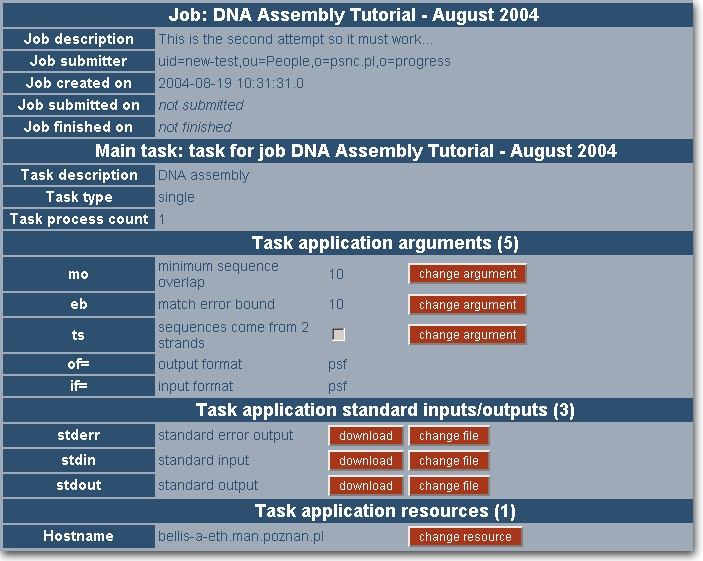
If you decided to use the staden or fasta formats for either input or output data the 'Job main menu' is divided into three sections: 'Job', 'Main task' and 'Subtasks'. In this case at least one data format converter was added to the job and thus causing this job to be a sequence of single type tasks. The 'Job main menu' shows the structure of this sequence. Use the names of the tasks in the sequence as links to the task configuration forms.