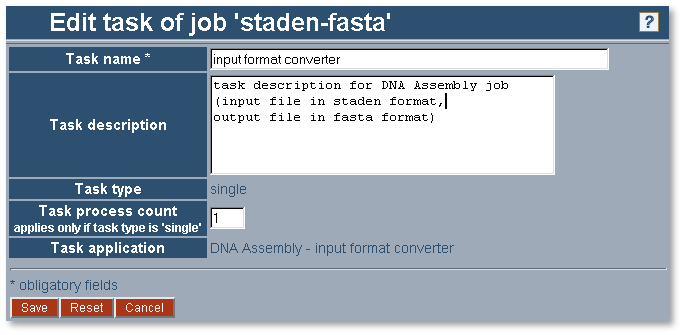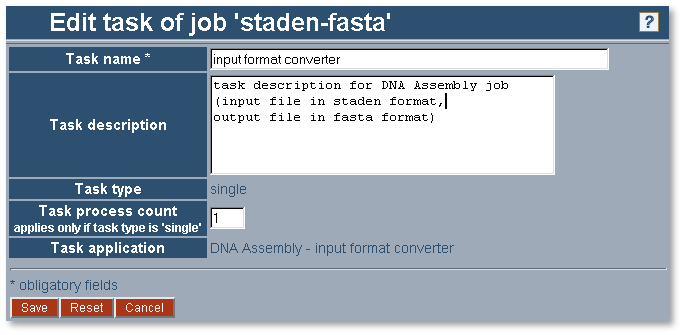
After choosing the 'Edit task description' link on the the 'Job main menu' page you will be redirected to the
'Task description' page.
Here you can change the name of the task by editing the contents of the 'Task name*' field. Remember
that this field cannot be left empty!
The 'Task description' field can be used to type in your notes about the task.
This section allows you also to check some additional information
about the task. First of all it is the task type: in case of the 'DNA Assembly' portlet you could find two task types
here: 'sequence' for the main task in case you are using other input and/or output data format than psf in your job
and 'single' for each of the utilized applications (the DNA Assembly application and the data format converters).
Secondly, the number of processes used during executing the task is displayed. Finally, the application name
is shown.
To confirm the changes click the 'Save' button.