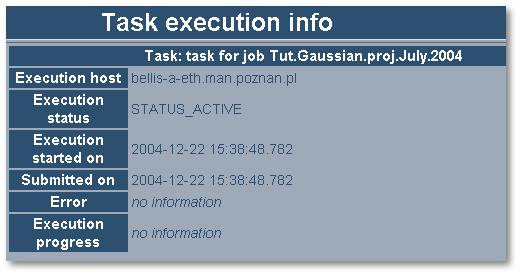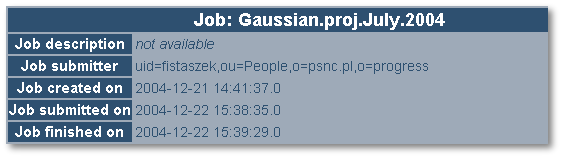
When your job is being executed in the grid you can monitor its status within the 'My computing jobs' portlet. Some of important information is available in the 'Job main menu', where the creation, submission and finish times for your job are displayed. If only the creation time is shown it means that your job has yet to be submitted for execution in the grid. If only the finish time is missing it means that your job is just being processed by the grid. If all times are available it means that the execution of your job is finished; this, however, does not tell about the success or failure of your job.
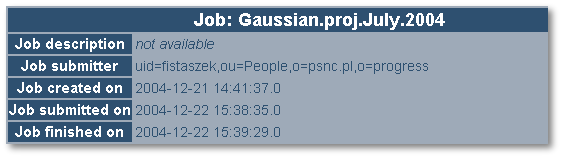
To check whether your job succeeded or failed check the status of your job. Your job may be in one of the following states:
To receive more information about your job click the 'info' link. This will take you to a screen where the following information is displayed: your job name and description, the overall executaion status of your job, the exact times at which the job was submitted and at which its execution was started, sometimes also (if possible) the name of the execution host, error information and the execution progress. Please, remember that the status shown on this info page reflects the status of the whole job. If the job is active and it consists of more than one task, see the task execution info to check the statuses of each of the tasks. This will help you to monitor the progress of your multiple task job.
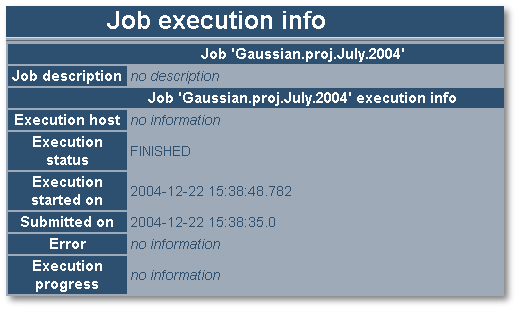
To display execution information about a task go to the 'Job main menu' and choose 'execution info' from the 'Action' menu. If your job consists of multiple tasks the 'Main task' as shown in other parts of this tutorial to display the execution information for the leaf tasks. The task execution info contains the same information as the job information described above, except for the job description. Please note that the task information comes directly from the grid. If the application used within the task supports the specially designed execution progress feature, the 'Execution progress' may show the progress of the execution of the task with respect to the percentage of the task computing completed.