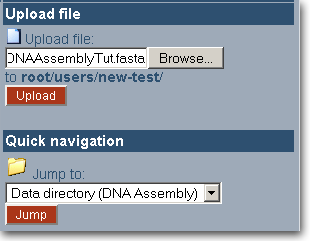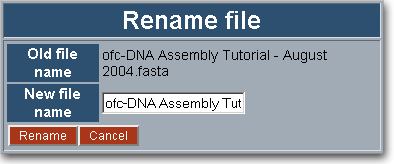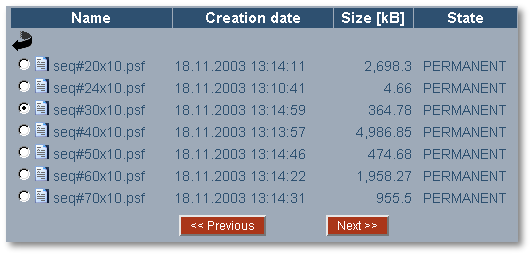
If you decided to choose an input file from the "My data" directory you would see your home directory listing. You need to select one of the listed files by checking the radio button next to the filename and clicking the 'Next >>' button. Notice that the default name for the file automatically created by the system begins with 'asmbl-' for any DNA Assembly job.
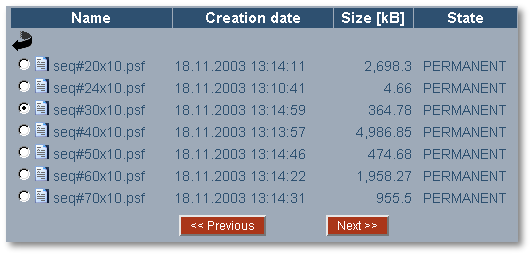
If you decided to upload the input file you would need to select the file from your local hard drive by clicking the
'Browse...' button. Below the path to your local file a path to the remote directory to which the
file will get uploaded appears. You can change the destination directory by selecting a different one from
the 'Quick navigation' dropdown menu. Remember that the filename must be unique and differ from the names
of all files stored in the destination directory!