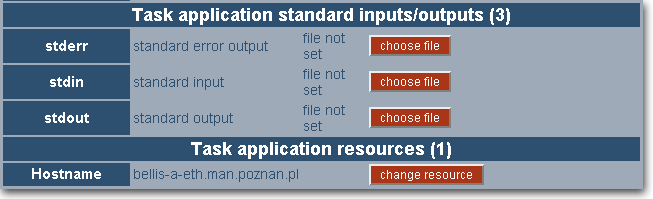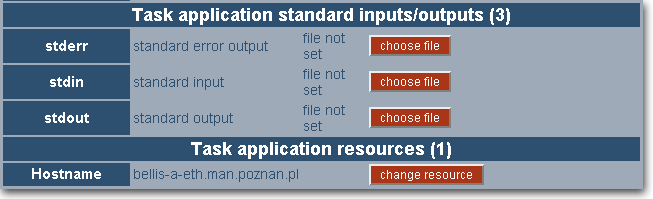
This function allows you to save time necessary to configure a new job. If you want to run a new job with the same settings, simply copy a previously configured job. You will only need to provide a different input file and create new output files: for the results and for the error messages.
To copy a job go to the 'Job main menu' and click 'Make a copy of this job' in the menu section. A new job will be created, with the same parameters and with the 'copy of' prefix added to the name of the copied job. You can change any parameters of the new job following the instructions given in other parts of this tutorial.