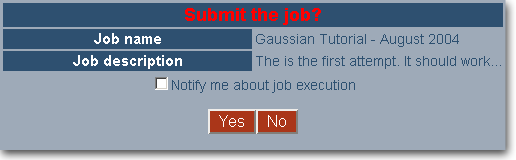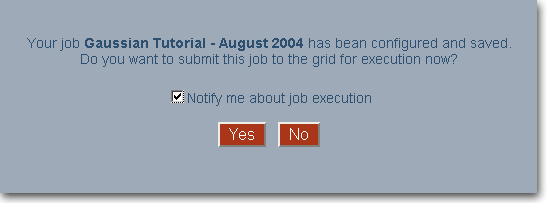
Now, that your job is fully configured you can decide whether to execute your job now (click the 'Yes' button) or to do it later (click the 'No' button). In either case your job is saved in your personal computing job repository and can be later adjusted or submitted (in case you decide not to execute the job yet) or viewed. You can also check the 'Notify me about job execution' box to receive notifications about the job execution to your e-mail box.
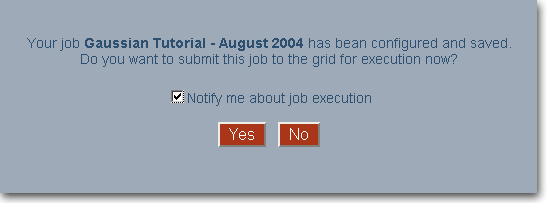
Executing the job later
If you decided not to execute your job immediately after configuring it you could do it later by clicking 'submit'
in the Action bar in the main section. You would also be given a choice
to be notified about the job execution to your e-mail and two buttons to confirm or refuse your decision to submit the
job for execution in the grid.