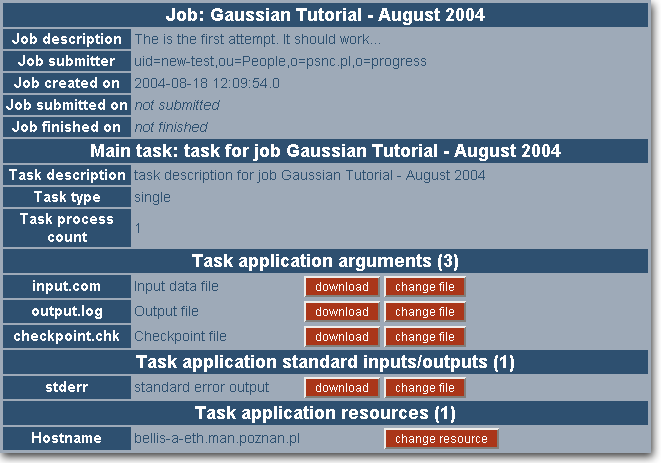
In case the job has yet to be submitted for execution you can view and adjust the job settings in the 'Job main menu' by clicking your job's name in the main section. The 'Job main menu' is divided into five sections: 'Job', 'Main task', 'Task application arguments', 'Task application standard inputs/outputs' and 'Task application resources'. Changing job settings is possible only if the job is in the 'unsubmitted' status. If the job is in any other status (meaning it has already been submitted for execution in the grid) it is only possible to view the settings and results of this job.
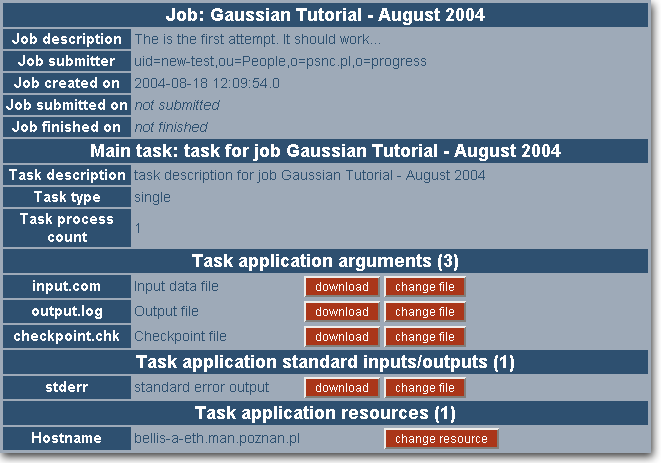
'Job' section
The 'Job' section contains general information about the job. You will find the 'Job description', job submitter's
distinguished name (DN: it allows the system to uniquely identify the user), the exact job creation,
submission and finish times here.
'Main task' section
Technically, each grid computing job contains at least one task (we call such a job a single-task job). Each single-task
job's task is called the main task (a mutliple-task job would contain the main task and subtasks).
All your Gaussian jobs are single-task jobs. This section, the 'Main task' contains information about
the task of your Gaussian job. It contains the task description that you can edit, if still possible, by clicking on
'Edit task description' in the menu section, the task type (which in case of Gaussian can only be
'single') and a number
of processes the task is utilizing during the execution (this is by default set to 1).
'Task application arguments' section
This is the place where arguments for the Gaussian application are listed and where you can change
(if the job has not been submitted yet) or view these settings. These values would or were used to
run your Gaussian job. To adjust the setting of any argument click the 'Change file' button next to an
argument listng. To view the file or to download it to your local harddrive click the 'Download' button.
'input.com' ('Input data file') is a file in which you describe the task to do for the Gaussian application,
'output.log' ('Output file') is a file where the application writes the results and 'checkpoint.chk'
('Checkpoint file') is a file where the checkpoint data is stored.
'Task application standard inputs/outputs' section
This section contains a list of standard inputs and outputs used by the application during runtime.
The Gaussian application uses only the 'Standard error output': the rest of inputs and outputs is delivered
as the file arguments for the application.
'Task application resources' section
This section allows you to set or view some resources requirements for the task.
In the case of Gaussian the only resource that can be requested is the host on which the task (and in this case the
whole job) is to be executed on. To change the host setting click the 'change resource'
button; a new screen will appear.