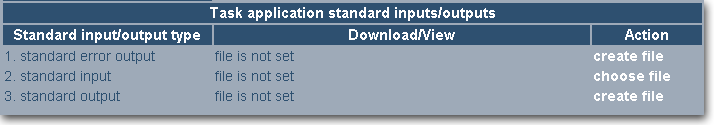
Applications can get the input data from and write the output data into either the standard input/output of a computer process started to execute the application or a file. In the sense of the PROGRESS Portal both standard and file input/outputs are considered as files stored within the 'My data' directory.
If a file is required by an application (all but the optional file arguments are required) you must provide a reference to one of the files stored within your 'My data' directory for each of such application files. To choose a new file reference for your application file click 'choose file', 'change file' or 'create file' next to the argument name or the input/output row. The listing of you 'My data' directory appears. The listing includes options to create a new directory, to create a new file (use this option for creating the output files!), to jump to another directory or to upload a file from the hard drive.
To provide a file reference for the application file choose a file from the listing by checking the radio button next to the filename. Click the 'Choose file' button to confirm your choice. When you create a new file or directory you must remember that its name cannot start with an '*', an ''' (apostrophe) or with a '"' (quotation-mark) and cannot contain a '/'.
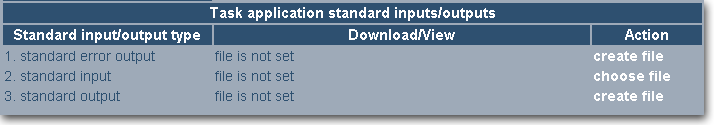
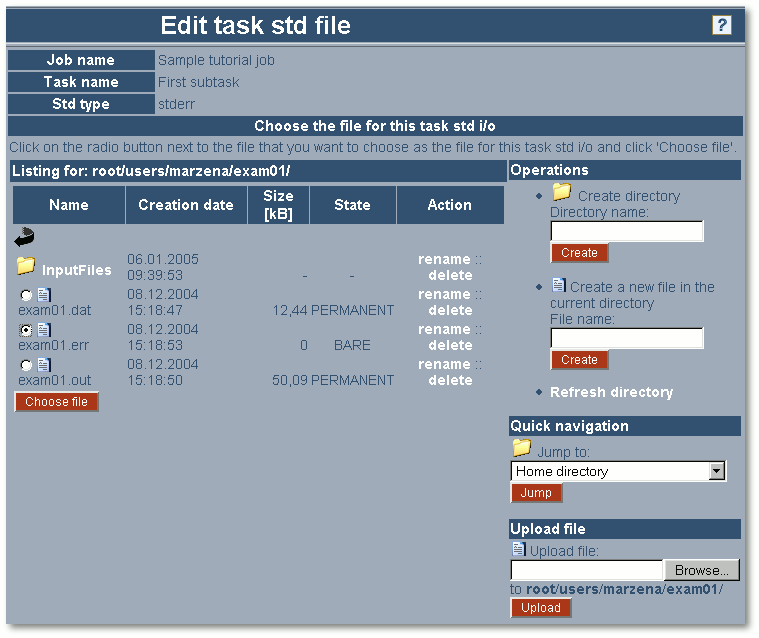
To download a file, for example the results of your job stored within one of the output files, choose the 'Download' option. A new screen with a link to your file appears.