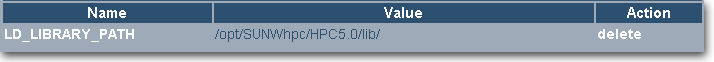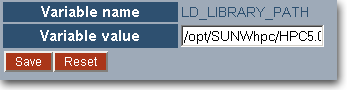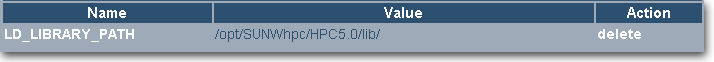
Some applications may require some variables set in the runtime environment. To edit a variable click its name. A new screen appears. You can enter a new value for the variable in the 'Variable value' field and click the 'Save' button to confirm the change. Use the 'Reset' button to restore previous setting. The variable can also be deleted by clicking 'delete' in the 'Action' column on the 'Edit task application variables' screen.