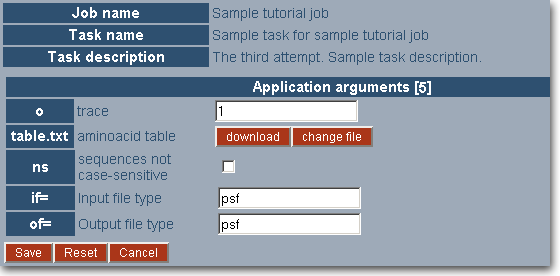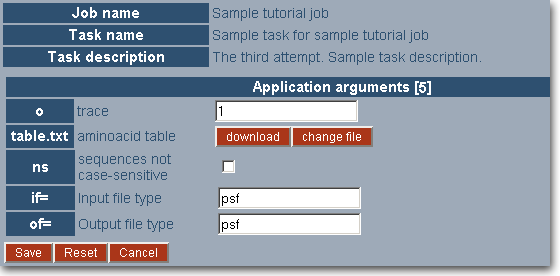'My computing jobs' Portlet
Editing application arguments
Application arguments can be of one of five types. These types are:
- value, which is displayed in a form of an editable textfield
- switch, which is displayed in a form of a checkbox
- input, output and input/output files: when the file is not set
the 'choose file' button is displayed next to the argument name; when the file is set
two options are available: 'download' and 'change file'. Use the 'choose file'
and 'change file' options to provide a new file reference for you file argument. To download
the file associate with the arguments click the 'download' button.
After you enter the required configuration of the application click
the 'Save' button to confirm and save the settings.
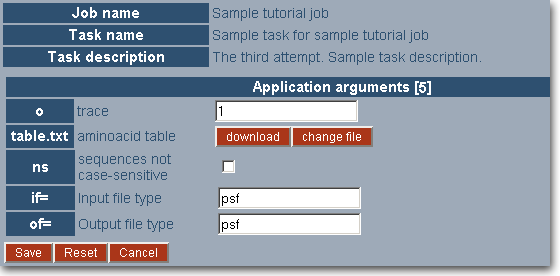
« Previous page | Tutorials index | Next page »