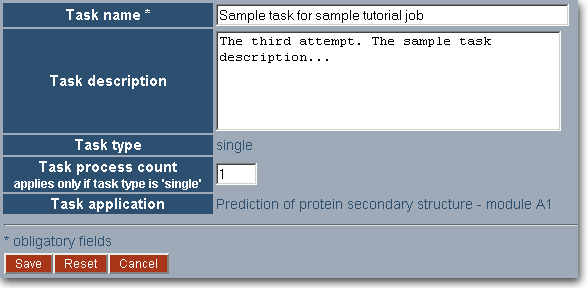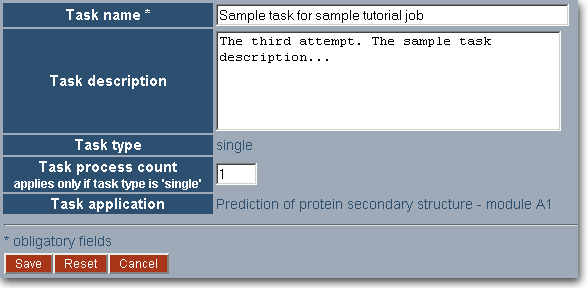
To change the basic settings for your task go the 'Edit task data' screen. You will be able to change the task name, the task description and the number of processes the task will be divided into during the execution (applies only to mpi applications). Here displayes is also the information about the task type and the task application name. To confirm changes click the 'Save' button.