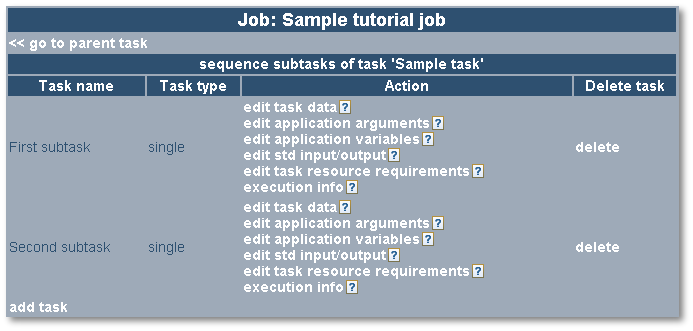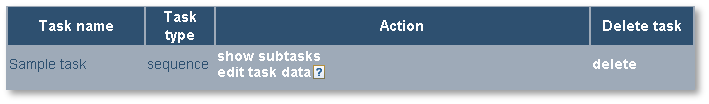
With the sequence and parallel type tasks the 'Action' column feature two links. These are:
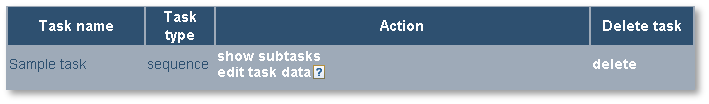
The sequence or parallel type task must contain some subtasks. To add a subtask to a parallel or sequence type task click 'show subtasks' in 'Action' section. The next screen feature the 'add task' link, which allows to add a new subtask to the currently edited sequence or parallel type task. The new task will always be added at the end of the subtask list. This is especially important with the sequence type tasks: a newly added task will always be the task executed last in the sequence. Each subtask of a sequence or a parallel can be configured in the same way as any other task.
To delete a subtask from the list click 'delete' in the 'Delete task' column on the right.
To return to the parent task configuration screen click '<< go to parent task'.